Looking for a good fiction book? Whether you want a list of all the titles by your favorite author or want to know the next title in a good series, your Library has a really cool way to get these answers - and more. It's called NoveList. NoveList is a fiction database with information on more than 135,000 titles, searchable in a variety of ways - and it's incredibly useful.
First, let me show you how to find this great resource, so you can follow along as I tell you how to use it. Go to the Library website. In the menu on the left, click on Resources, then click on Online Research Tools. Scroll down until you find MAGNOLIA and click on it. MAGNOLIA is an extensive online research tool provided by the Mississippi State Legislature through the state's public libraries.
MAGNOLIA is close to a hundred different databases that can be searched for reliable information, but today we're just going to focus on one - NoveList. To reach it, click on the letter N under the Database A-Z List. Click on the title NovelList. Now you are in NoveList.
First, let me show you how to find this great resource, so you can follow along as I tell you how to use it. Go to the Library website. In the menu on the left, click on Resources, then click on Online Research Tools. Scroll down until you find MAGNOLIA and click on it. MAGNOLIA is an extensive online research tool provided by the Mississippi State Legislature through the state's public libraries.
MAGNOLIA is close to a hundred different databases that can be searched for reliable information, but today we're just going to focus on one - NoveList. To reach it, click on the letter N under the Database A-Z List. Click on the title NovelList. Now you are in NoveList.
You can search for information by author, title, series, or even find a forgotten title by just entering a description of the book in the Search Box. If you look to the left, you'll see you can look at age range or by different genres, like Mysteries or Science Fiction. If you look to the right, you'll see other interesting things you can do - like looking for Book Discussion Guides or Award Winners.
One of the coolest features is the Author Read Alikes. If you find an author you like, you can find other similar authors. For example, let's say I like John Grisham books and I want to find more like them. Click on Author Read Alikes, then find the author's name, either by entering the Grisham, John in the search box or just clicking on the G. Once you see his name, click on it. Scoll down the page, and you will see a description of his writing style, and a description of similar authors. Isn't that cool?
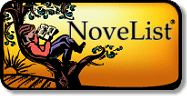

No comments:
Post a Comment